Product Details
Samsung Xpress SL-M2876ND Laser Multifunction Printer
Samsung Xpress M2876ND produces complex, professional-quality documents with increased speed and provides low TCO by avoiding excessive printing costs. Moreover, it will improve productivity and flexibility by reducing complexity.
| Printing Specification | Print speed black: First page out (ready) First page out (ready) Duty cycle (monthly, A4) Duty cycle (monthly, A4) Print technology Print quality black (best) Print Resolution Technologies Print languages Display Processor speed Automatic paper sensor Security management Replacement cartridges |
|---|---|
| Connectivity | Mobile printing capability Network capabilities Wireless capability Minimum system requirements OSX 10.5 or newer Compatible operating systems |
| Memory Specification | Memory Maximum memory |
| Paper Handling | Paper handling input, standard Paper handling output, standard Maximum output capacity (sheets) Duplex printing Media sizes supported Media sizes supported Media sizes, custom Media sizes, custom Media types Media weight, supported Media weight, supported Media weights, supported ADF Media weights, supported ADF |
| Scanner Specification | Scanner type Scan file format Scan resolution, optical Scan size, maximum Scan size, maximum Scan size (ADF), maximum Scan size (ADF), maximum Scan size (ADF), minimum Scan size (ADF), minimum Scan speed (normal, A4) Automatic document feeder capacity Digital sending standard features Scan input modes |
| Copier Specification | Copy speed (normal) Copy resolution (black text) Copy reduce / enlarge settings Copies, maximum |
| Power and Operationg Requirememts | Power Power consumption Energy efficiency Operating temperature range Operating temperature range Recommended operating humidity range Acoustic power emissions (ready) Acoustic pressure emissions bystander (active, printing) |
| Diemensions and weight | Minimum dimensions (W x D x H) Maximum dimensions (W x D x H) Weight Package dimensions (W x D x H) Package weight |








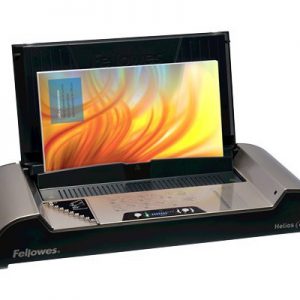




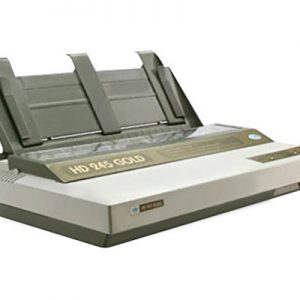
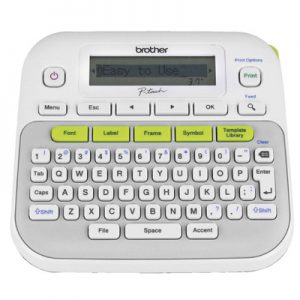





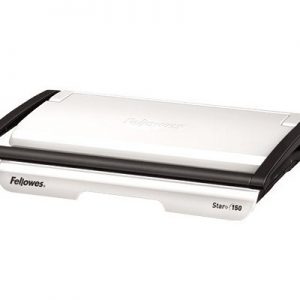



Reviews
There are no reviews yet.